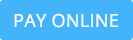SQT SIX MONTHS TRAINING IN CHANDIGARH / MOHALI
Expert Training by 15 Years Experts

Introduction to Software Application Testing
- Overview of Software Application Testing
- Overview of SDLC [Software Development Life Cycle]
- Overview of Project Execution Lifecycle
- Overview of Project Lifecycle
- Terms used in software testing [Defect, Error, Bug, Failure etc..]
Models of Software Engineering
- Waterfall Model
- Prototype model
- Spiral Model
- Incremental Model
- RAD (Rapid Application Development)
- V Model
Quality Management System
- What is Quality Management System and It's need
- What is Quality Assurance
- What is Quality Control
- Review process and Types of Review Process
- What is Quality Improvement
- Quality Management Life cycle
- Principals of Quality Management
- Policies and Processes
- Elements of Processes
- Overview of Quality and Operational Excellence
- Quality Standard
Software Testing Methodology
- White Box
- Black Box
- Grey Box
Levels of Testing
- Unit Testing
- Integration Testing
- System testing
- UAT
Testing Types
- Smoke Testing/ Sanity Testing
- Functional Testing
- Non Functional Testing
- Security Testing
- SOA testing
- Mobile Testing
- Adhoc and Exploratory testing
- Web Application Testing
- Accessibility Testing
Test Plan, Test Reports
- Overview of Traceability Matrix and creation
- Overview of Test Metrics and its importance
- Test case writing
- Test case exhibition
- Bug Reporting
Agile Methodology
- Introduction to Agile Methodology
- Scrum Process
- Meetings & Artifacts (Sprint, Sprint Burn down chart,Sprint Review etc.)
Practical Implementation of Agile Introduction to Agile Tool
- How to create User Story
- How to Add Task
- How to Track Tasks
- Acceptance criteria of Task Order
- Kanban Board
Software Testing Lifecycle (STLC) Practical Introduction to Project (Lab Sessions)
- Creation of Use Cases
- Creation Of Test Plan
- Creation Of Test Cases
- Implementation of testing optimization Techniques (ECP, BVA, Decision Table...)
- Review Of Test Cases
- Execution Of Test Case
- Agile Tracking, Scrum Meeting and Daily Stand-ups
- Defect Reporting
OVERVIEW OF DOMAINS
- Insurance
- Health Care
- General Banking Overview
- Basic understanding of Insurance Business
- Know Terminology used in Insurance
- Type of insurance
- Non Life & Life & General Insurance
- Introduction of Health care Domain
- Health care Terminology
- Health care work Flow
- Role of Bank
- Types of Banks
- Banking structure in India
- Service Offered by Bank
- Type of Cards
- Mobile Banking
Introduction
- What is Database Application ?
- Understanding data storage
- Back end & front end Testing
- General Database Basics
- Relational Database Concepts
Basic Sql
- Overview of DML , DDL, TCL
- DML : Insert , update , Delete , marge
- DDL : Create, Drop, Alter, Rename, Modify, Truncate
- TCL : Commit, RoleBack, SavePoint
SQL Functions
- Single Row Function / Multiple Row Function
- String Function , Number Function , Date and Time Function, General Function
Joining Tables
- Obtaining data from multiple tables
- Types of joins : Inner joins , Non eque Join, Cross Join, Natural Join, Left Join ,Right join, Full Join
Operators : (Data Using Group Function)
- Arithmatic Operator
- Relational/Logical
- Like Operator
Constraints & View
- Not Null
- Unique
- Primary key
- Foreign key
- Check
QUICK TEST PROFESSIONAL (QTP)
- Introduction
- Object Identification
- Object Spy
- Batch Execution
- Run Mode in QTP
LOAD RUNNER
- Introduction
- Load runner testing process
- Vuser Scripts
- Working with Vuser
- Transactions
- Parametrization
- Check Points
- Rendezvous Points
- LR controller
SELENIUM IDE
- What is Selenium / Testing tool selenium
- Introduction to Selenium IDE,RC and WebDriver
- Configuring IDE
- Recording Script
- Running, Pausing and debugging Script
- Running a Script line by line
- Inserting commands in between script,
- Commands commonly used in the IDE
- About XPATHS, How to Get XPATH
- Verification Mode in IDE
- User-extension JS in Selenium IDE
- Using IF statements and loops in IDE
- Echo,StoreEval and StoredVars
- Randomization of Test Data
QUALITY CENTER (QC)
- Introduction
- Site Administration
- Test Planning
- Test Execution
- Filter Technique
- Sorting Technique
- Attachments Technique
- Defect Tracking
- Writing Test case using QC
- Execution of test cases in QC
- Overview of defect life cycle
- Logging Defect in QC
USP
- Certification level training of ISTQB.
- Detailed Training on each topic-(From basic till advance level).
- Practical Exposure- Enables Professional to work in the Industry immediately after the course.
- Chance to work on Live Projects.
- Updated and well equipped Lab.
- 12 Hours lab facility with lab coordinator.
- Training on the latest versions.
- 100% Job Assistance.
QTP Fundamentals
- Why QTP ?
- When do we use QTP ?
- Which application will we test? Will be doing live applications testing
- Downloading and installing trial version
- Installing addins
- Installing script debugger
- QTP vs other automation tools
- Advantages/ Disadvantages of QTP
- How much VB scripting is required in QTP?
- Simple Record and Run
Basics of QTP
- Creating a new Test
- Record/Run
- Record and Run settings
- Rules for recording web based applications
- Rules for recording windows based applications
- Run from step and Run to step
- Commenting and uncommenting code
- Changing font size in QTP
- Expert view and Keyword view - Which is better?
- Option Steps
- Slowing down the script execution speed
- Saving the test
- Batch Runner
Recording types, Virtual objects
- What If QTP fails to recognize objects?
- Analog Recording Mode
- Low Level Recording Mode
- Virtual objects and their usage
Insert
- Dimension [Inferred , Horizontal , vertialcal , Parallel , Radius , Radius to center , Folded Radious Concentic Circle , Arc Length , Horizontal chain , Vertiacal chain , Horizontal
Objects, Object Repository
- What is an object?
- Object Spy
- Features in Object Spy
- Classification of objects
- Object Repository
- Mapping OR with code and application
- Object hierarchy in Object repository
- Dragging objects
- Object Synchronization and wait
- Adding objects manually in OR
- Adding all objects of page in OR
- Adding selected objects of page
- Finding Object in OR from app
- Finding Object in app from OR
- Storing OR on hard disk
- Local and shared object repository
- Implementing QTP in your project and importance of shared repository
- Object repository manager
- Merging object repositories
Object Identification
- Native and Identification Properties
- GetRoProperty - Read Identification properties
- Script to find browser version
- Script to print browser title
- Find number of search results on live applications
- Links
- List box / Multi Select List Box
- Input Box
- Button
- Radio Buttons
- CheckBoxes
- Identifying/reading Text from application
- Spy Operations
- Capture screenshot of page
- Capture screenshot of an object like Link, button etc
Checkpoints
- What are checkpoints?
- Active screen
- Concept of step generator
- Standard Checkpoint
- Text checkpoint
- Text area checkpoint
- Bitmap checkpoint
- Database checkpoint
- Accessibility checkpoint
- XML Checkpoint
- Practicality of checkpoints
- Checkpoints in Webtables
Output Values
- What is output value?
- Standard Output value
- Text Output value
- Text area Output value
- Database Output value
- Checkpoints and output value with Webtables
- Parameterizing output values
- Practicality of checkpoints and output value
Parameterization
- What is Parameterization
- Dynamic Parameterization
- Data Table Parameterization
- Random Parameterization
- Environment Parameterization
Recovery Scenarios
- What is recovery scenario manager?
- When do we use Recover scenario in QTP?
- Various phases of recovery scenario
- Handling popups with recovery scenario
- Handling errors with Recovery scenario
- Parameters of the recovery Function
- Enabling conditions of recovery scenario
VB Scripting Fundamentals
- What is VB? Why VB in QTP ?
- variables and constants
- Msgbox, Inputbox, vbCRLF
- Running Script
- Concatination operator
- Managing long Strings
- Run from Step and Run to Step
- Optionexplicit
- Statements
- While loop, for loop
- Exiting loops
- Debugging Script
- Practical usage of loops in QTP
- Creating/Executing VB scripts in QTP
- Creating/Executing VB scripts in notepad
Actions, Function Libraries
- What Is action?
- Exit Action
- Multiple Actions in Test
- Shared OR of the Actions
- What are reusable actions
- Creating and calling a reusable action
- Local Functions
- Library Functions
- Practical usage of function libraries
- When to use reusable actions and when to use function libraries
- Split Action
Working without OR, Handling Webtables
- Working without Object repository
- Why/When to work without OR
- Counting total open browsers
- Closing all open Browsers
- Identifying object with single/multiple properties without using OR
- What if 2 objects have same Properties
- Working with Links opening in new tab
- Type of Descriptive Programming
- Dynamic and Static Programming
- Description .Create
Functions and Objects in VB
- Arrays,Dim
- Redim and arrays
- Sub, Option explicit
- Sat Statement
- Using Inbuilt VB Functions
- User Define Function
- Type Conversion functions
- Date and Time functions
- Comparing dates
- Formatting dates
- String manipulation functions
- Practical usage of functions in QTP
- On error resume next
- Methods and Properties of Err Object
Descriptive programming using VB
- Counting all the objects in a page
- How does QTP extracts objects
- Extracting all the objects and printing properties of objects
- What is Micclass
- Extracting all links of page and printing their names
- When do we use descriptive programming and bulk object extraction
- Unique properties and similar objects
- Extracting specific objects
- Descriptive programming and various web components
- Finding all result links after searching on Live Applications
- Exercise on online applications(Google,Gmail,Yahoo and Facebook)
- Navigating through Pagination links
Descriptive Programming/VB continued
- Objects inside objects
- Count Child Object
- Finding Objects which do not have Unique properties
- Login Text Fields in any live applications
- Closing all open Browsers
- Using regular expressions in descriptions
- Using Regex to Handle dynamically changing object
Descriptive programming/VB - Testing Links
- Extracting links and clicking them one by one
- How to find if link is broken
- Testing Pagination Links
Reports , ToProperty and ROProperty, Object validation
- Various Test Status-Pass, Fail, Done, Warning
- Reporter Object
- Reporter .report event
- Properties and Methods of reporter object
- Marking test case fail/pass
- Difference between TO Property and RO property
- Comparing RO and TO properties
- Reporting RO and TO properties validation in reports using a dictionary object
Datatable/XL file handling
- Why data table
- What is data table object
- Local and global sheets
- Global Sheet - Reading/writing data
- Local Sheet - Reading/writing data
- Adding custom sheets in data table
- Run time Data table
- Adding columns through script
- Importing xls sheet data into data table sheet
- Importing complete xls file in data table
- Exporting sheet from xls file
- Exporting complete data table to xls file
- Counting Rows and Column in Datatable
Handling XLS files with VB script
- Why do we need Xls file handling?
- VB script to create xls file
- Opening existing xls file
- FileSystemObject object methods and properties
- VB script to find if XLS file is existing
- Overriding an existing file
- Adding sheet / Deleting sheets
- Counting number of rows/column in a sheet
- Reading from XLS File
- Writing in XLS File
- Determining if sheet/column is existing
- Copying contents of one sheet to another
- Comparing contents of 2 sheets
- Concept of function library
- Creating custom Xls Functions and storing them in VBS File
- Preparing custom functions to read, write, delete and add sheets/cells/columns
Dictionary Object, File Handling(FSO) in VB
- What is Dictionary Object in VB
- Methods and Properties of Dictionary Object
- What is FileSystemObject
- FileSystemObject object methods and properties
- Reading, Writing, Creating, Deleting files
- Creating files Using FSO
- Writing files Using FSO
- Reading Files Using FSO
- Files Collection - Handling multiple files
- Folders Collection - Handling multiple folders
- Random Number generation
QC connection with QTP
- What is QC
- QC Addin
- QC Test Plan
- QC Test Resources
- Saving a Test in QC
- Adding Test to QC Test Set
- Executing QTP test through QC
- Batch execution of tests
- Viewing QTP test run reports through QC