Python Training in Chandigarh | Mohali by experts
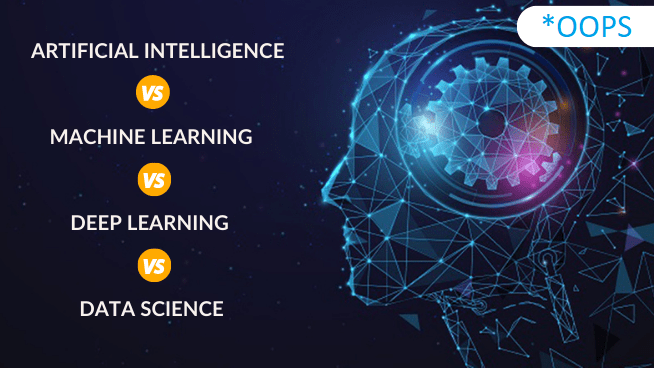
Best Python Training in Chandigarh and mohali is provided by 20 years experts at Oops Info solutions. We provides the best python training with machine learning in Chandigarh. Python is a key dialect that organizations are embracing as a stage of decision for different applications. There are a lot of organizations that are searching for Python prepared assets. In the event that you are hoping to better vocation openings, at that point getting yourself prepared in one the best Python preparing foundations in Chandigarh.
Python Training with Data Science
Oops Info solutions also provide python training with Data Science in Chandigarh – Mohali. Data science joins math and statistics, artificial intelligence (AI), machine learning specialized programming, advanced analytics with specific subject matter expertise to uncover actionable insights hidden in an organization’s data. These insights can be used to guide decision making and strategic planning and prediction.
Python Training with Machine Learning
Python Training with machine learning technology enables computers to learn automatically from past data. Machine learning uses various algorithms for building mathematical models and making predictions using historical data or information. Currently, it is being used for various tasks such as email filtering,image recognition, speech recognition, recommender system, and many more.
Python Training with web Development
Oops Info solutions also provide best python training with Django Framework in Chandigarh – Mohali. We also boost logic in python. Python is a perfect dialect to learn for novices as it is straightforward and simple to learn. Python is an open source widely used general purpose high level programming language that has been used for over a two decades. Python has straightforward programming construct, moderately less number of lines of code, simple comprehensibility and effective highlights settle on if a dialect of decision for many applications. Oops Info Solution also provide guaranteed placement in python in chandigarh and mohali.
What is Python..?
Installing Python
How to execute Python program
Getting help
Writing your first program
Python keywords & Identifiers
Python Indentation
Comments
Getting user input
Exercise
Variables
Numbers
Strings
Lists
Tuple
Dictionary
Exercise
Control Flow Statements
While loop
for loop
break & continue statement
pass statement
Exercise
Introduction
Calling a function
Function arguments
Built-in functions
Scope of variables
Passing function to a function
Decorators
Lambda
Exercise
What is module..?
Importing module
What is django..?
Installing django
About view function
HttpRequest & HttpResponse
How to create views..?
Define models
Setting up database access
Creating django apps
Defining model fields
Creating a model
How to create tables for models in Database
Adding Model String Representations
Inserting & updating Data
Filtering Data
Ordering Data
Slicing Data
Deleting Objects
Html forms
GET & POST methods
Form fields in django
Building a form in Django
Placing form instance into the templates context
Enabling admin interface
Creating admin user
Complete Syllabus
Introduction To Python
- Why Python
- Application areas of python
- Python implementations
- Cpython
- Jython
- Ironpython
- Pypy
- Python versions
- Installing python
- Python interpreter architecture
- Python byte code compiler
- Python virtual machine(pvm)
Writing and Executing First Python Program
- Using interactive mode
- Using script mode
- General text editor and command window
- Idle editor and idle shell
- Understanding print() function
- How to compile python program explicitly
Python Language Fundamentals
- Character set
- Keywords
- Comments
- Variables
- Literals
- Operators
- Reading input from console
- Parsing string to int, float
Python Conditional Statements
- If statement
- If else statement
- If elif statement
- If elif else statement
- Nested if statement
Looping Statements
- While loop
- For loop
- Nested loops
- Pass, break and continue keywords
Standard Data Types
- Int, float, complex, bool, nonetype
- Str, list, tuple, range
- Dict, set, frozen
String Handling
- What is string
- String representations
- Unicode string
- String functions, methods
- String indexing and slicing String formatting
Python List
- Creating and accessing lists
- Indexing and slicing lists
- List methods
- Nested lists
- List comprehension
Python Tuple
- Creating tuple
- Accessing tuple
- Immutability of tuple\
Python Set
- How to create a set
- Iteration over sets
- Python set methods
- Python frozenset
Python Dictionary
- Creating a dictionary
- Dictionary methods
- Accessing values from dictionary
- Updating dictionary
- Iterating dictionary Dictionary comprehension
Python Functions
- Defining a function
- Calling a function
- Types of functions
- Function arguments
- Positional arguments, keyword arguments
- Default arguments, non-default arguments
- Arbitrary arguments, keyword arbitrary arguments
- Function return statement
- Nested function
- Function as argument
- Function as return statement
- Decorator function
- Closure
- Map(), filter(), reduce(), any() functions
- Anonymous or lambda function
Modules & Packages
- Why modules
- Script v/s module
- Importing module
- Standard v/s third party modules
- Why packages
- Understanding pip utility
File I/O
- Introduction to file handling
- File modes
- Functions and methods related to file handling
- Understanding with block
Object Oriented Programming
- Procedural v/s object oriented programming
- OOP principles
- Defining a class & object creation
- Object attributes
- Inheritance
- Encapsulation
- Polymorphism
Exception Handling
- Difference between syntax errors and exceptions
- Keywords used in exception handling
- try, except, finally, raise, assert
- Types of except blocks
Regular Expressions(Regex)
- Need of regular expressions
- Re module
- Functions /methods related to regex
- Meta characters & special sequences
GUI Programming + SQLITE + MYSQL
- Introduction to tkinter programming
- Tkinter widgets
- Tk, label, Entry, Textbox, Button
- Frame, messagebox, filedialog etc
- Layout managers
- Event handling
- Displaying image
PROJECT WITH Tkinter + SQLITE / MYSQL
Multi-Threading Programming
- Multi-processing v/s Multi-threading
- Need of threads
- Creating child threads
- Functions /methods related to threads
- Thread synchronization and locking
Statistics, Probability & Analytics:
Introduction to Statistics
- Sample or population
- Measures of central tendency
- Arithmetic mean
- Harmonic mean
- Geometric mean
- Mode
- Quartile
- First quartile
- Second quartile(median)
- Third quartile
- Standard deviation
Probability Distributions
- Introduction to probability
- Conditional probability
- Normal distribution
- Uniform distribution
- Exponential distribution
- Right & left skewed distribution
- Random distribution
- Cenltral limit theorem
Hypothesis Testing
- Normality test
- Mean test
- T-test
- Z-test
- ANOVA test
- Chi square test
- Correlation and covariance
Numpy Package
- Difference between list and numpy array
- Vector and matrix operations
- Array indexing and slicing
Introduction to panda
- Labeled and structured data
- Series and dataframe objects
How to load datasets
- From excel
- From csv
- From html table
Accessing data from Data Frame
- at & iat
- loc & iloc
- head() & tail()
Exploratory Data Analysis (EDA)
- describe()
- groupby()
- crosstab()
- boolean slicing / query()
Data Manipulation & Cleaning
- Map(), apply()
- Combining data frames
- Adding/removing rows & columns
- Sorting data
- Handling missing values
- Handling duplicacy
- Handling data error
Categorical Data Encoding
- Label Encoding
- One Hot Encoding
- Handling Date and Time
Data Visualization using matplotlib and seaborn packages
- Scatter plot, lineplot, bar plot
- Histogram, pie chart,
- Jointplot, pairplot, heatmap
- Outlier detection using boxplot
Machine Learning:
Introduction To Machine Learning
- Traditional v/s Machine Learning Programming
- Real life examples based on ML
- Steps of ML Programming
- Data Preprocessing revised
- Terminology related to ML
Supervised Learning
- Classification
- Regression
Unsupervised Learning
- clustering
KNN Classification
- Math behind KNN
- KNN implementation
- Understanding hyper parameters
Performance metrics
- Math behind KNN
- KNN implementation
- Understanding hyper parameters
Regression
- Math behind regression
- Simple linear regression
- Multiple linear regression
- Polynomial regression
- Boston price prediction
- Cost or loss functions
- Mean absolute error
- Mean squared error
- Root mean squared error
- Least square error
- Regularization
Logistic Regression for classification
- Theory of logistic regression
- Binary and multiclass classification
- Implementing titanic dataset
- Implementing iris dataset
- Sigmoid and softmax functions
Support Vector Machines
- Theory of SVM
- SVM Implementation
- kernel, gamma, alpha
Decision Tree Classification
- Theory of decision tree
- Node splitting
- Implementation with iris dataset
- Visualizing tree
Ensemble Learning
- Random forest
- Bagging and boosting
- Voting classifier
Model Selection Techniques
- Cross validation
- Grid and random search for hyper parameter tuning
Recommendation System
- Content based technique
- Collaborative filtering technique
- Evaluating similarity based on correlation
- Classification-based recommendations
Clustering
- K-means clustering
- Hierarchical clustering
- Elbow technique
- Silhouette coefficient
- Dendogram
Text Analysis
- Install nltk
- Tokenize words
- Tokenizing sentences
- Stop words customization
- Stemming and lemmatization
- Feature extraction
- Sentiment analysis
- Count vectorizer
- Tfidfvectorizer
- Naive bayes algorithms
Dimensionality Reduction
- Principal component analysis(pca)
Open CV
- Reading images
- Understanding gray scale image
- Resizing image
- Understanding haar classifiers
- Face, eyes classification
- How to use webcam in open cv
- Building image data set
- Capturing video
- Face classification in video
- Creating model for gender prediction
Tableau
Tableau – Home
- Tableau – overview
- Tableau – environment setup
- Tableau – get started
- Tableau – navigation
- Tableau – design flow
- Tableau – file types
- Tableau – data types
- Tableau – show me
- Tableau – data terminology
Tableau – Data Sources
- Tableau – custom data view
- Tableau – data sources
- Tableau – extracting data
- Tableau – fields operations
- Tableau – editing metadata
- Tableau – data joining
- Tableau – data blending
Tableau – Work Sheet
- Tableau – add worksheets
- Tableau – rename worksheet
- Tableau – save & delete worksheet
- Tableau – reorder worksheet
- Tableau – paged workbook
Tableau – Calculation
- Tableau – operators
- Tableau – functions
- Tableau – numeric calculations
- Tableau – string calculations
- Tableau – date calculations
- Tableau – table calculations
- Tableau – lod expressions
Tableau – Sorting & Filter
- Tableau – basic sorting
- Tableau – basic filters
- Tableau – quick filters
- Tableau – context filters
- Tableau – condition filters
- Tableau – top filters
- Tableau – filter operations
Tableau – Charts
- Tableau – bar chart
- Tableau – line chart
- Tableau – pie chart
- Tableau – crosstab
- Tableau – scatter plot
- Tableau – bubble chart
- Tableau – bullet graph
- Tableau – box plot
- Tableau – tree map
- Tableau – bump chart
- Tableau – gantt chart
- Tableau – histogram
- Tableau – motion charts
- Tableau – waterfall charts
- Tableau – dashboard
DATA SCIENCE
- Pandas
- Numpy
- Matplotlib
- Scikit learn
- Keras
- Seaborn
- appache Spark
- Tableu
- PowerBI
- OpenCV
- Nltk
- Neural Network
- Regressions
- Tensorflow
- Pytorch
- Mongodb
- Statistics
PYTHON WEB DEVELOPMENT
Bootstrap (Powerful Mobile Front-End Framework)
What is Responsive Web Designing? Typography Features
Bootstrap Tables, Buttons, Dropdowns, Navbars Bootstrap Images
Bootstrap Responsive utilities Bootstrap Glyph icons
Bootstrap Grid System
What is a Grid?
What is Bootstrap Grid System? MOBILE FIRST STRATEGY
Working of Bootstrap Grid System Media Queries
Grid Options
Responsive column resets Offset columns Nested columns
Django Web Framework
What is a Framework Introduction to Django Django
– Design Philosophies History of Django
Why django and Features Environment setup
Web Server
MVC Pattern
MVC Architecture vs MVT Architecture Django MVC – MVT Pattern
Getting Started with Django
Creating the first Project
Integrating the Project to sublime text The Project Structure
Running the server
Solving the issues and Migrations Database Setup
Setting Up Your Project
Create an Application
What Django Follows Structure of django framework Model Layer
What are models Model fields Querysets
Django – Admin Interface
Starting the Admin Interface Migrations
Django – Admin Interface
Starting the Admin Interface Migrations
Views Layer
Simple View
Basic view(displaying hello world) Functional views, class based views
Django – URL Mapping
Organizing Your URLs Role of urls in djnago Working urls
Forms
Sending Parameters to Views Templates layer
The Render Function
Django Template Language (DTL)
Role of template layer in django
Filters,Tags, Tag if, Tag for, Block and Extend Tags Comment Tag, Usage of templates
Extending base template
Django – Models
Creating a Model Manipulating Data (CRUD) Linking Models
Django – Page Redirection
Django – Sending E-mails
Sending a Simple E-mail
Sending Multiple Mails with send_mass_mail Sending HTML E-mail
Sending HTML E-mail with Attachments
Django – Form Processing
Using Form in a View Usage of forms
Crud operations using forms Crispy forms in django
Django – File Uploading
Uploading an Image Django
– Apache Setup
Django – Cookies Handling
Django – Sessions Django – Comments
Django Admin
Creating Super User Using admin in Django Adding models to admin
Adding model objects using admin Displaying in cmd using querysets Admin interface Customization
DjangoORM(Object Relational Mapping) DjangoAPI(Application Program Interface)
Creating a serializer. Working with API views. Filtering back ends.
Enabling pagination. Executing CRUD operations. Managing serializer fields.
Testing API views.
Static files
Loading css files into templates Loading js files into templates Uploading image using models User authentication
Sample Projects and Websites
BLOGs Forums Ecommerce Web Site
Blood Bank etc
Why Choose oops for Python Training in Chandigarh region
We have tie up with more than 50 companies who directly hire our students.
We provide on training placement.
Python is current requirement of the companies in chandigarh, mohali etc.
Oops provide training since 2005 in all advanced technologies.
We provide Free Demo Classes for one week.
OTHER JOB ORIENTED COURSES
Software Testing [/vc_column_text][/vc_column][/vc_row]
Software Testing [/vc_column_text][/vc_column][/vc_row]
Digital Marketing [/vc_column_text][/vc_column][/vc_row]

