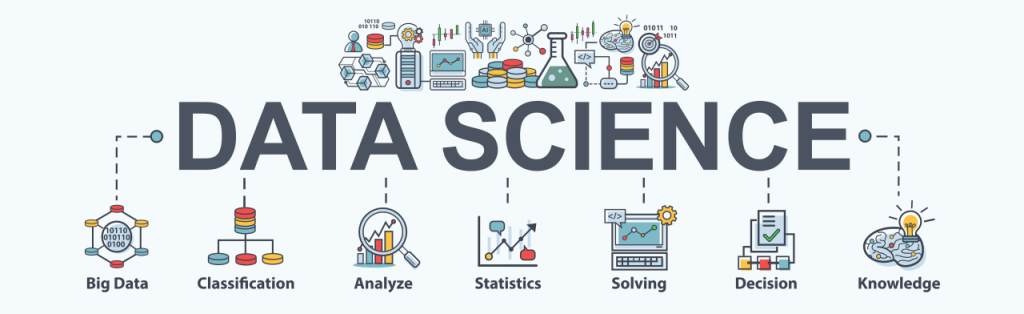
Best Data Science Training in chandigarh mohali is provided by our experts with more than 20 years experience. You can meet your trainer, get demo classes before joining the Course. Data Science Training is provided by Manjit Sir having 20 years experience in coding and data analytics. Many students get their training from him. He has placed many students in multi-national companies in data science and data analytics. It is great opportunity for students to join this company. If students are not satisfied then their fee is refundable. We provide 100% Placement in Data Science. We have link with 80+ companies who always hire our students.
Data Science Syllabus
What is Data science
Introduction to python data science
Installation of Pandas,numpy,scipy,sklearn,seaborn,nltk
Basic terminologies of DS
a. Data science
b. Data scientist
c. Data set
d. Data mining
e. Data visualization
f. Data modeling
g. Data wrangling
h. Big data
i. Machine learning
j. Algorithms
k. Deep learning
Hands on with Pandas – Data Analysis library [Data Processing]
Why Pandas?
Features of Pandas
Data structures in Pandas
a. Series
b. DataFrame
c. Panel
d. Panel4D
Series creation
a. Using ndarray
b. Using dict
c. Using scalar values
d. Using list
Accessing elements of Series
a. Using indexing
b. Using slicing
c. Using ranging
d. Using iloc method
e. Using loc method
Vectorizing operations
a. Vector operations using same index values
b. Vector operations using different index values
DataFrame creation
a. Using list
b. Using dict
c. Using ndarray
d. Using series
e. Using DataFrame
Viewing DataFrame elements
a. Using describe function
b. Using column name
c. Using iloc method
d. Using iat method
e. Using head()
f. Using tail()
g. Using index method
Working with Pandas Data
Handling missing values
a. Using Dropna()
b. Using Fillna()
c. Using add between 2 vector series
Data operations with customized functions
a. Using groupby()
b. Using sorting
c. Using merge
d. Using duplicate
e. Using concatenation
Statistical functions in data operations
a. Max()
b. Min()
c. Mean()
d. Std()
SQL operations in pandas
a. Creating table using sqlite3
b. Executing sql queries
c. Inserting values
d. Fetching records
e. Creating recordset
f. Display resultset
g. Converting resultset into DataFrame
Data Processing
a. Processing CSV data
b. Processing JSON data
c. Processing XLS data
d. Date and time in data
e. Reading html contents
Numpy – Mathematical Computation
Why numpy?
Powerful properties of numpy
Types of arrays
a. One dimensional
b. Two dimensional
c. Three dimensional
Attributes of ndarray
a. Using .ndim
b. Using .shape
c. Using .size
d. Using .dtype
Basic operations
a. ( +, -, *, /, %, //, &, |, ~, <, <=, >, >=, ==, != )
b. Accessing array elements using axis values
c. Indexing with Boolean array
Creating functions for arrays
a. Using arange()
b. Using linspace()
c. Using ones()
d. Using zeros()
e. Using diag()
f. Using random.rand()
g. Using random.randn()
h. Using random.seed()
Copy and view
a. Deep copy
b. Shallow copy
c. Simple assignment
Universal functions
a. Sqrt
b. Cos
c. Floor
d. Exp
Shape manipulation
a. Using flatten
b. Using reshape
c. Using resize
d. Using split
e. Using stack
Broadcasting
a. Using tile()
b. Using ones()
c. Using newaxis()
Hands on with Matplotlib library – [Basic Data Visualization]
Chart properties
a. Creating a chart
b. Labeling the axes
c. Formatting line style and color
d. Saving the chart in a file
Styling the chart
a. Adding annotations
b. Adding legends
c. Presentation style
Types of presentation styles
a. Scatter plots
b. Heat maps
c. Bubble chart
d. Bar chart
e. Pie chart
f. XKCD style
g. 3D chart
h. Box and whisker plots
i. Time series plot
j. Graph data / line graph
k. Geographical data
Hands on with Data Distributions (using numpy, pandas, seaborn)
Why and How Data to be distributed?
a. Calculating mean
b. Calculating median
c. Calculating mode
d. Measuring variance
Types of distribution
a. Uniform distribution
b. Normal / Gaussian distribution
c. Exponential PDF
d. Binomial distribution PMF
e. Poisson distribution PMF
f. Bernoulli distribution
g. P value
h. Correlation
i. Chi-square test
j. Linear regression
Advanced Data Visualization using SEABORN
Visualization techniques used
a. Histogram
b. Histogram with grid
c. Distplot
d. Pairplot
e. Scatterplot
f. Lmplot
g. box plot
Data Science series
- Python Advance Series- Static Methods Indepth Understanding And Implementation In Python
- Advance House Price Prediction- Exploratory Data Analysis- Part 1
- Advance House Price Prediction- Exploratory Data Analysis- Part 2
- Advance House Price Prediction-Feature Engineering Part 1
- Advance House Price Prediction-Feature Engineering Part 2
- Advance House Price Prediction-Feature Selection
- Advance Python Series-Asynchronous Execution(Parallel Execution) With Thread Using Python
- Vulture Library- How To Find Unused And Dead Code In Python Projects
- Python Zip Function- Easy Parallel Iteration for Multiple Iterators
- Pdf Password Protection Using Python
- PIP Freeze- Creating Packages(Requirements.txt) For The Application
- Logging Implementation In Python
- Secure Hash Algorithms Using Python- SHA256,SHA384,SHA224,SHA512,SHA1- Hashing In BlockChain
- Numba Library- Let’s Make Python Faster
Data Science Libraries and tools
- Pandas
- Numpy
- matplotlib
- scikit learn
- Keras
- seaborn
- appache Spark
- Tableu
- PowerBI
- OpenCV
- nltk
- Neural Network
- Regressions
- Tensorflow
- Pytorch
- mongodb
- statistics
Data Science Training with 100%placement
Data Science course includes various libraries and tools to analyze huge data. Microsoft Excel and Power BI one of the best tools to analyze data. We provide training in various tools and libraries of data science course in chandigarh and Mohali, We provide 100%placement in data science. We have placed many students in Multinational companies in india and abroad.

